
Egg Carton Fractions with Number Frames
Over the years, many educators ate more than their share of eggs in order to collect enough cartons for students to study fractions.
A time-tested model for fractions, egg cartons breathe new life when paired with MLC’s free app, Number Frames. (And you won’t have to eat quite so many eggs!)
In a few short steps, you can learn how to use the Number Frames App to create egg carton fraction models.
1. First, click on the frame on the top left margin to open the frame options.
2. Go to the bottom frame where it says, “Make a frame by dragging.” Drag the frame to create a 6x2 frame. Click “use this.” The frame will appear on your workspace. 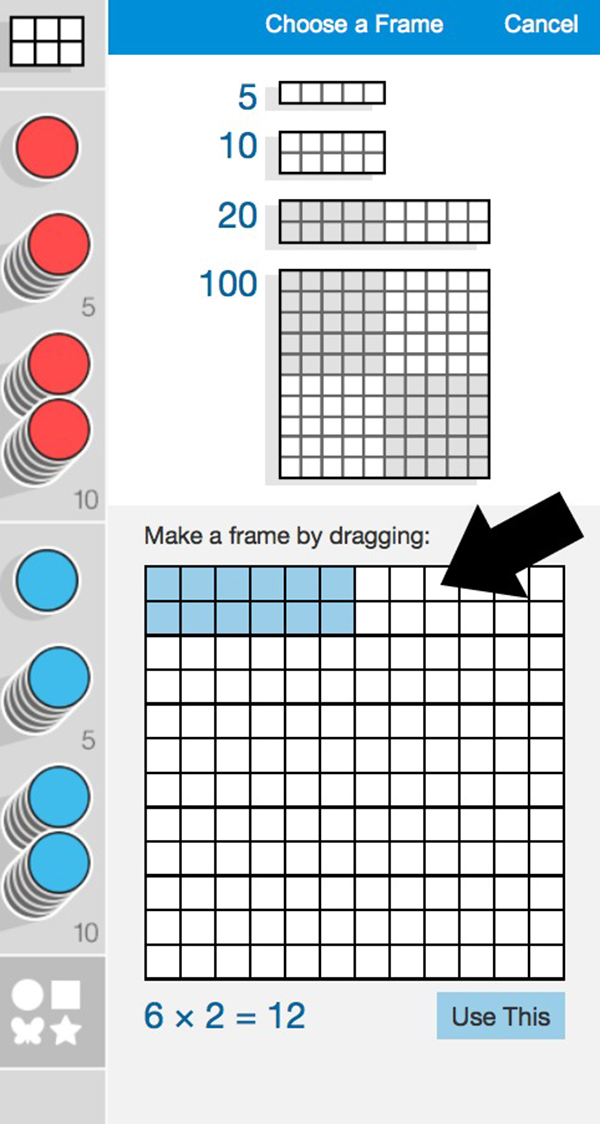
3. Use the frame on your workspace as you would any egg carton fraction. Click and drag shapes (eggs) into the carton. Use the writing tool to divide the carton into equal parts as you would do with yarn. 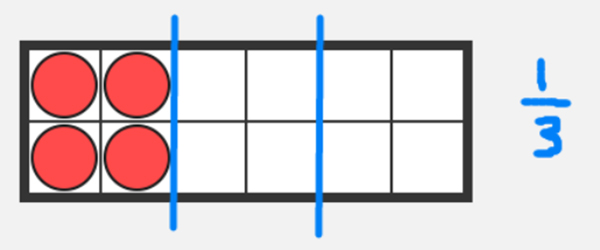
4. Use the “duplicate frame” option on the bar at the bottom of the app to replicate an egg carton you’ve created. If you duplicate a carton with identical numbers of eggs, they can be used to demonstrate equivalent fractions. 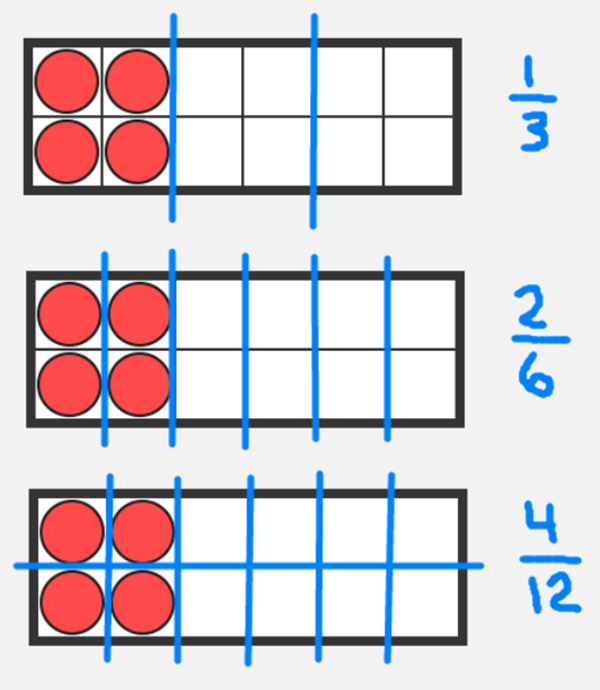
What an egg-cellent use of this free app!
Cynthia is a curriculum specialist for MLC.