
Using Remote Learning Resources to Build Community
In this series of blog posts, we highlight educators in the field who are using remote learning resources intentionally to build classroom community, collaboration, and student sense-making.
Bridges educators strive to develop safe learning environments that foster inclusivity and collaboration. This environment creates a space for students to develop a sense of belonging and engage in learning with their teacher and peers. But in a remote environment—especially one with limited synchronous time—how do educators develop a sense of classroom community?

Eliana Belle teaches kindergarten in a small town in Oregon. Her school is starting the year with 100% asynchronous learning for math. Eliana plans approximately 20 minutes of math work daily for her students, including a 5-minute video she records to introduce the activity. Bridges tech-enhanced activities (TEAs) have been a lifesaver for Eliana, as they’ve set the context for the mathematical work of the session, allowing her to think more creatively about how she can use her videos to build engagement and community for her young learners. Earlier in the year, she used the Grade K, Unit 1, Module 2 TEA, Friendly Fives, to support her students with learning the structure of 5.
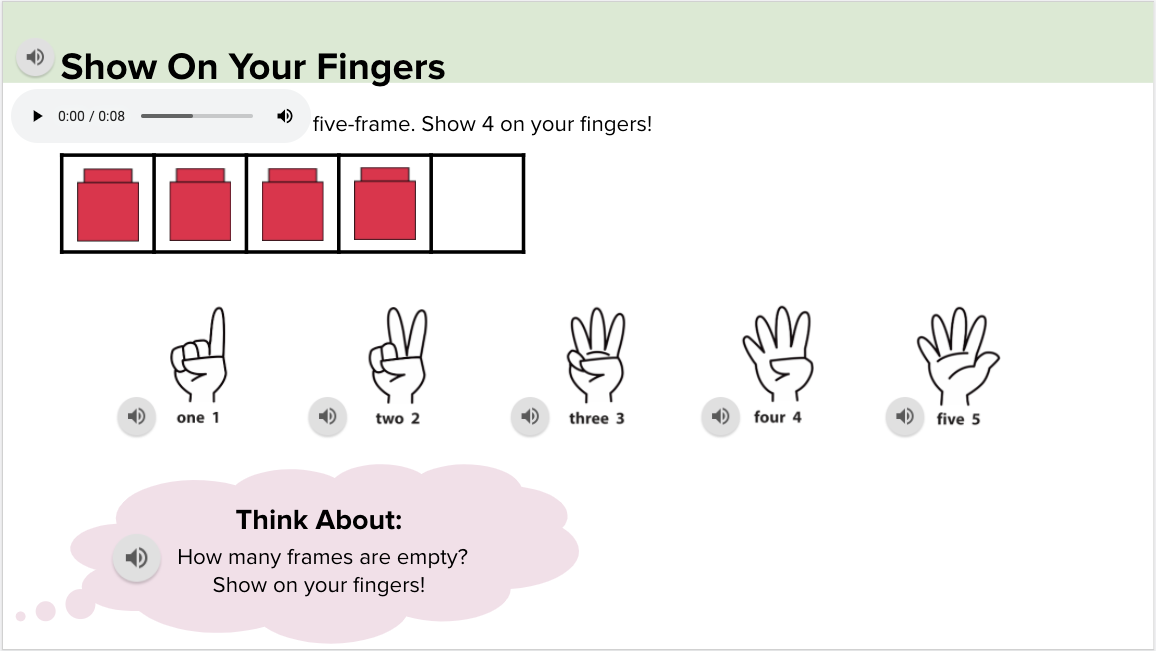
In Part 1 of this TEA, students count to determine how many and show on their fingers.
Eliana inserted the video directly into the first slide of the TEA to make the day’s mathematical work accessible in one place for her students. The TEA provided a starting point to facilitate Session 1 & 2, but Eliana still wanted to find a way to see her students and their work. She also wanted to find a way to gauge their mathematical understanding and build community. She decided to ask students to use the camera feature of Google Slides to show their finger patterns. In her instructional video, she modeled how to use this tool.
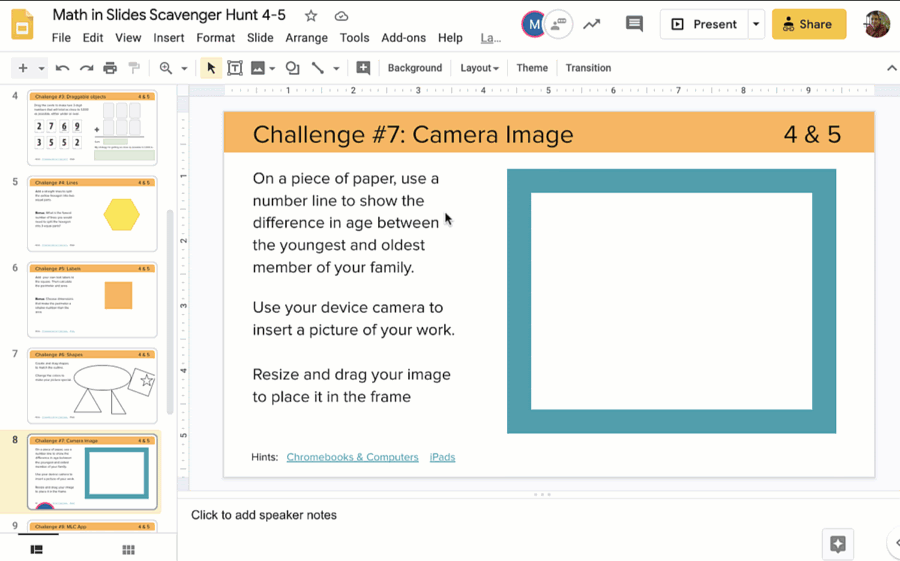
The Insert Camera option can be used to upload or take an instant picture that is automatically added to the slides. Eliana invited students to use this feature to take a picture to show their finger patterns.
“Because we don't do a lot of live math yet, it's nice to find ways to see them showing their thinking!” she said. What seemed like such a simple instructional move ended up building classroom community and engagement. Immediately after this activity, Eliana started to receive emails from parents sharing how eager their children were to share their thinking with their teacher. “My teacher is going to see my picture!” some of them told their parents. Students were also excited because they knew Eliana often shared student work samples in her instructional video, and they waited eagerly to see if their finger patterns would be featured in her next video. Over the next few sessions, Eliana used her videos to showcase her students’ work and comment on what she noticed, making sure to highlight her students equitably.
Eliana is considering how she might find more ways to continue building her math community. To expand the ways she can hear from her young students, she plans to incorporate Flipgrid as the year progresses. As she puts it, “We know research shows that teachers should really be more of a facilitator when possible and students should be doing more of the conversing. I’m excited to use Flipgrid, especially to hear students talk about what is different between the five-frame and the ten-frame.”
Eliana plans to build connections among students by inviting them to listen and watch their peers’ videos. She plans to create a collage of students’ pictures and video clips from their work that can be played at the start or end of her lessons. She says, “I want them to be able to hear from their peers, see themselves as mathematicians, and recognize that they are part of a community of great and diverse thinkers.”
Developing a strong sense of community is essential to the Bridges classroom. While doing so is undoubtedly more challenging this year, it’s inspiring to hear the many ways Bridges educators are finding to build relationships with and among their students.
Tech-enhanced activities (TEAs) are organized by grade level under the Resources & Support for 2020–21 section of the BES homepage (login required).